Last updated Feb 30, 2023
According to the Facebook Apps and Websites Platform rules, we have to provide User Data Deletion Callback URL or Data Deletion Instructions URL. If you want to delete your activities for the Mart Cart app or website, you can remove them by following the instructions below.
-
Go to Your Facebook Account’s “Settings & Privacy”, then click on ”Settings“.
-
Next, go to “Apps and Websites” where you will see all of the activity related to apps and websites that are linked to your Facebook account.
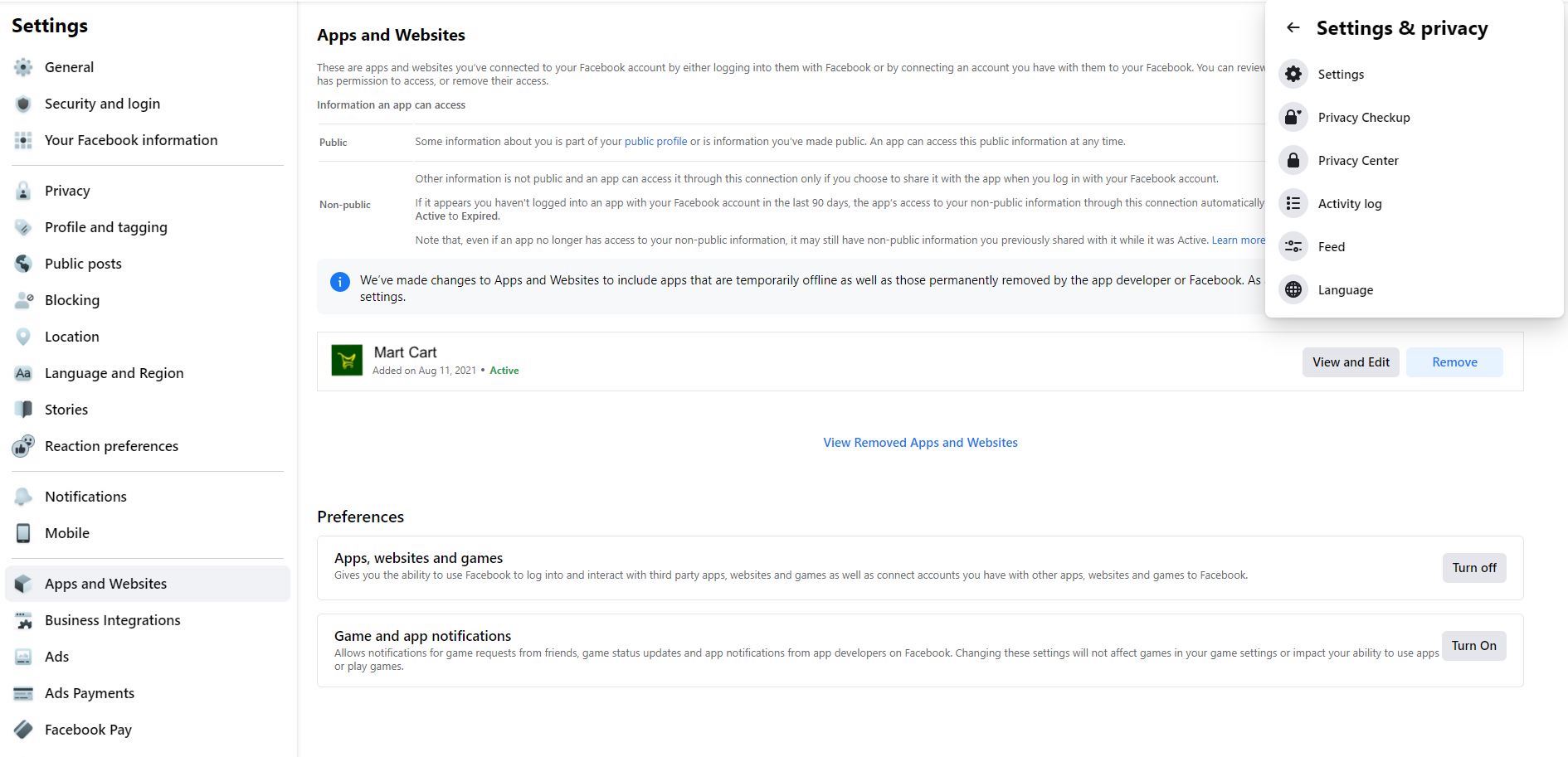
-
Select the option box for Mart Cart and click on the “Remove” button.
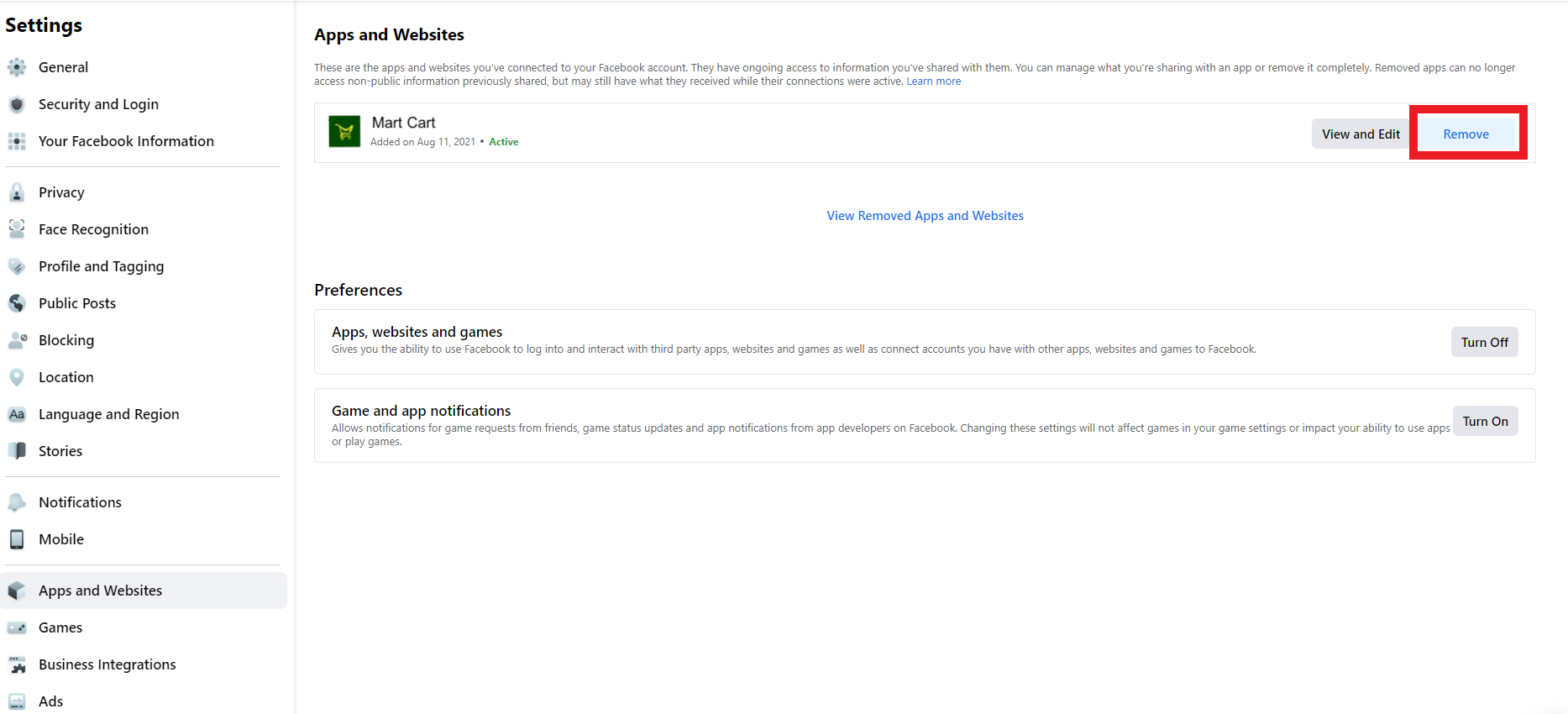
-
Mark the option boxes according to your preference and click on the “Remove” button.
Account Deletion in IOS / ANDROID APP
At Mart Cart, we understand the importance of privacy and data control. As part of our commitment to providing transparency and empowering users with control over their data, we offer a straightforward process for account deletion. Please follow the steps below to delete your Mart Cart account:
- Navigate to the profile screen by selecting "Profile" from the navigation bar.
- Beneath the logout button, you will find the option to "Delete Account."
- Click on "Delete Account" to initiate the process.
- An acknowledgment popup will appear to confirm your decision.
- After confirming, all your records associated with Mart Cart will be permanently removed from our database.
If you have any questions about this, please contact us: by email: [email protected] or by visiting this page on our website: https://martcart.pk by phone number: +923035777702